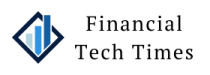Slow and unreliable internet can be frustrating at a time when the internet is essential for everyday life, especially for work, school, and even enjoyment. With so many things interconnected, the internet isn’t just important, but necessary.
One would think choosing a router to connect to the internet would solve their problems. However, the truth is that purchasing the wrong type of router can not only limit speeds but also cause dead zones inside your home. This can cause headaches through troubleshooting, wasted money, or even time shuffling to and from your electronics store.
For those who have struggled to find the right type of router for their needs, this article will help you identify your needs and guide you to the kind of router necessary for your home setup.
Understanding Your Needs
You will first want to consider the number of devices you have connected simultaneously. This could include your computer, smart TV, tablet, and even your phone if it is set to WiFi pairing. You will also want to consider your typical activities, whether streaming, gaming, video conferencing, or even utilizing smart home features.
The next thing to consider is the size of your space and its layout. Do you have thick walls? Bulky furniture? While particular objects can inhibit WiFi connections and reduce speeds, certain items, such as Orbi Mesh WiFi Boosters, can help boost your speed throughout your home.
Finally, you should ensure that your router’s capabilities match the speeds your internet service provider (ISP) provides.
Types of WiFi Routers
Many types of WiFi routers are available, and making the right choice could mean the difference between steady internet speeds and microdrops.
Single-band routers are generally the most affordable option and the most limited. They are suitable mainly for basic internet usage in small spaces with minimal device usage.
Dual-band routers offer better performance, though they often have shorter ranges than their single-band counterparts. These routers’ two bands can work together to optimize network performance.
Tri-band routers create three separate frequency channels, which can be important for households with many devices, or when using bandwidth-intensive applications such as streaming and online gaming.
It is also important to note that traditional routers broadcast WiFi from a single point, which isn’t as effective as mesh systems, which consist of nodes throughout your space to eliminate dead zones. The choice between mesh and traditional depends primarily on your space.
Key Features to Look for
When selecting a router, you will want to look at the multiple features included. These can include:
- Speed and throughput
- Range and antenna design
- Security features (such as parental controls)
- USB ports and wired Ethernet
- Ease of setup
Routers can match individual setups depending on one’s needs. However, it is also important to note that certain aspects or features might not be as compatible, especially if you use a VPN (Virtual Private Network) service. Internet security is becoming increasingly important, especially in a world where cyberattacks can be carried out in various ways [Southern New Hampshire University, 2024].
Final Considerations
When purchasing a router, avoid buying more power than you need. You should also be sure to update the firmware of your device regularly to ensure ISP compatibility. When purchasing, review the customer reviews and reliability ratings. Security is a significant part of buying a router, especially when cybercriminals continue to prey on unsuspecting people. And as more households interact with digital assets and blockchain-powered services, secure connectivity takes on even greater importance
Selecting the right router is essential. When purchasing one, consider your needs, space, and desired features. Always check compatibility with your devices and ensure your router is secure from internet threats.
FAQ
Q: How important are router speeds when streaming?
A: Speed is essential when streaming to ensure adequate playback without buffering or other slowdowns.
Q: What should I look for in a router with ample space?
A: Consider utilizing mesh routers to boost your WiFI capabilities, especially if you have multiple walls between electronics.
Q: How critical are customer reviews?
A: Customer reviews can help you determine whether people have had problems with latency and whether a router’s software is compatible with your devices.
This industry announcement article is for informational and educational purposes only and does not constitute financial or investment advice.