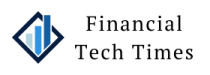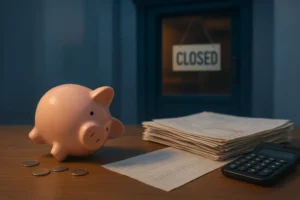Protecting personal financial information in the digital age is a critical concern for many. This article presents expert-backed strategies to safeguard your sensitive data effectively. From implementing robust authentication methods to adopting cutting-edge security tools, readers will discover practical steps to enhance their financial security online.
- Use Strong Passwords and Two-Factor Authentication
- Embrace Passkeys for Enhanced Security
- Implement Layered Security Measures
- Generate Unique Passwords for Every Account
- Adopt Hardware Security Keys
- Enable Multi-Factor Authentication on Financial Accounts
- Dedicate a Clean Device for Banking
- Utilize a Password Manager for Security
- Implement Virtual Cards for Online Transactions
- Secure Access with Password Management Strategies
- Follow PCI DSS Guidelines for Data Protection
- Store Sensitive Information in Password Managers
- Create a Separate Email for Financial Matters
- Employ Multiple Strategies to Safeguard Financial Data
Use Strong Passwords and Two-Factor Authentication
I take a proactive approach by using strong, unique passwords for each financial account and enabling two-factor authentication (2FA) wherever possible. This adds an extra layer of security, ensuring that even if someone obtains my password, they still cannot access my accounts without the second verification step. I also monitor my accounts regularly to catch any unusual activity early and avoid accessing financial services over public Wi-Fi. I still use public Wi-Fi but always connect through a VPN for safety. Finally, I don’t assume I’m 100% secure, as it’s impossible. So I always remain vigilant for fraud and phishing attempts, which are becoming increasingly more common.
 Ionut-Alexandru Popa
Ionut-Alexandru Popa
Editor in Chief and CEO, BinaryFork
Embrace Passkeys for Enhanced Security
I’ve found that layered protection provides the best security for personal financial information. My approach combines vigilance with strategic technology adoption.
Even as a cybersecurity professional, my most transformative change has been embracing passkeys. Passkeys represent a significant security advancement over traditional passwords by using public-key cryptography instead of shared secrets. Unlike passwords that can be phished or breached in database compromises, passkeys store private keys securely on my device (laptop or mobile) while only the public key exists on the service’s servers.
Here’s a close to real-world example: Let’s say your password was compromised in the recent retailer breach. It’s likely your accounts will be targeted on other sites using the disclosed passwords (known as a credential stuffing attack). While several accounts are sure to be compromised due to the compromised website giving away known passwords that are likely in use elsewhere, my accounts remain secure because passkeys are inherently phishing-resistant—they verify the exact digital identity of websites, preventing redirects to fraudulent sites.
The implementation is surprisingly straightforward. You need to check with your bank if passkeys are supported, then register your device using biometric authentication. Now when logging in, instead of entering a password that could be intercepted or stolen, you simply authenticate with your biometric—the passkey handles the secure cryptographic exchange silently in the background.
Beyond the technical security benefits, I’ve experienced an unexpected psychological advantage: significantly reduced anxiety about the security of passwords. I no longer worry about password reuse or whether my credentials were exposed in the latest data breach.
For those without passkey support from their financial institutions, I recommend a password manager combined with secure multi-factor authentication as your next best option.
 Harman Singh
Harman Singh
Director, Cyphere
Implement Layered Security Measures
We collaborate with numerous companies in the FinTech sector and have recommended the following measures to enhance their security:
1. Implement strong, unique passwords and Multi-Factor Authentication (MFA) as your primary defense.
2. Develop complex passwords by combining uppercase and lowercase letters, numbers, and symbols, steering clear of easily guessable details such as birthdays, names, or common terms.
3. Utilize unique passwords for each account to prevent the reuse of passwords across various platforms; this ensures that if one account is compromised, others remain protected. A password manager can assist in maintaining these intricate, unique passwords.
4. Activate Multi-Factor Authentication (MFA) to introduce a crucial second layer of security; even if a hacker acquires your password, they would still require an additional verification factor (such as a code sent to your phone, a fingerprint, or facial recognition) to gain access to your account.
5. Exercise caution against phishing and social engineering by verifying senders, avoiding suspicious links, and never disclosing sensitive information.
6. Utilize secure Wi-Fi and refrain from sharing financial information over public Wi-Fi.
If we follow the above steps, we are already a few steps ahead and can secure our personal financial data.
 Sovik S
Sovik S
Chief Operating Officer, IEMLabs
Generate Unique Passwords for Every Account
I use unique, randomly generated passwords for every account—managed through 1Password with two-factor authentication enabled. One breach shouldn’t domino your whole digital life. The data shows that password reuse is still a top attack vector, and fixing that is low-hanging security fruit.
 Daniel Lynch
Daniel Lynch
Digital Agency Owner, Empathy First Media
Adopt Hardware Security Keys
I never play games when it comes to security, especially for personal finance. I now use a hardware security key as my second factor—it’s convenient, simple, physical, and nearly impossible to fake. I have seen too many people using SMS codes, without understanding that they are easy to intercept. I also don’t save passwords in browsers; I keep everything encrypted in a strong password manager.
The other significant measure is that I treat every random email or link as if it’s an attack—because periodically, it is. You don’t have to be paranoid, just intentional. A handful of small habits practiced consistently can prevent you from ending up in a larger, more expensive mess down the road.
 Jason Hishmeh
Jason Hishmeh
Author | CTO | Founder | Tech Investor, Get Startup Funding, Varyence
Enable Multi-Factor Authentication on Financial Accounts
Securing personal financial information in today’s digital landscape is something I think about constantly. Dealing with online security every day really highlights the importance of protecting your own data.
For me, it’s about a layered approach. It starts with strong passwords and being incredibly vigilant against phishing attempts—those scams are constantly evolving. My thoughts on device and connection security are also critical; I make sure my devices are updated, and I avoid doing sensitive banking on public Wi-Fi, always looking for that “https” and the padlock.
But if you were to ask me for the single most impactful cybersecurity tip I rely on, it would definitely be this: enable Multi-Factor Authentication (MFA) on every financial account and your primary email account, wherever it’s offered.
I believe MFA is the most powerful security measure available to most people right now. It adds that crucial second step after your password, like a code sent to your phone. My thinking is, even if a cybercriminal gets your password, they’re stopped cold without that second factor. It makes it dramatically harder for anyone but you to get into your accounts, and it’s something everyone should turn on today.
 Paul Baka
Paul Baka
Director, SSLTrust
Dedicate a Clean Device for Banking
I always use an old, separate smartphone to log in to banking accounts. I never install social media or random apps on it, and I keep it updated and locked away when not in use.
This simple method (which is even easier and much cheaper than using hardware security keys) has never failed me once.
My advice is to set up a “clean” device just for your most sensitive accounts. It’s a minor hassle, but it will save you money and, more importantly, your peace of mind.
 Liutauras Morkaitis
Liutauras Morkaitis
Head of Customer Support Team, VPS Forex Trader
Utilize a Password Manager for Security
We work in cybersecurity, so we’ve seen firsthand how easy it is for financial information to end up in the wrong hands. It usually starts small: a reused password, a suspicious email, or someone logging into a personal account on public Wi-Fi without thinking.
For ourselves and our clients, one of the most effective things we recommend is using a password manager. It’s not just to remember passwords, but to ensure each one is strong and completely unique. Most people still reuse the same handful of passwords across everything, and that’s exactly what attackers look for!
A good password manager eliminates the guesswork and makes proper security less of a chore. Combine it with multi-factor authentication, and you’re already doing more than most to protect your personal and financial data!
 Mark Dodds
Mark Dodds
Cyber Focus | Co-Owner, Compex IT | Birmingham
Implement Virtual Cards for Online Transactions
In today’s digital economy, the most effective step I’ve taken to protect my financial information is implementing a dedicated virtual card system for online transactions. We frequently investigate mobile breaches where payment details were the primary target, and this practical approach has consistently proven to be the strongest defense.
Virtual cards create disposable payment credentials linked to your actual accounts but with crucial limitations you control. I maintain separate virtual cards for recurring subscriptions, one-time purchases, and different merchant categories. Each has specific spending limits and automatic deactivation parameters.
What makes this approach particularly powerful is its ability to contain damage when breaches inevitably occur. When a merchant experiences a data breach, I simply deactivate that specific virtual card without disrupting my other financial activities. This compartmentalization prevents the cascading fraud attempts that typically follow when your primary card is compromised.
The implementation is surprisingly straightforward, with most major banks and financial services now offering virtual card capabilities.
What I appreciate most about this approach is that it balances security with convenience. Unlike more extreme measures like using prepaid cards or maintaining multiple accounts, virtual cards integrate seamlessly with your existing financial infrastructure while providing significantly improved security.
This strategy complements the mobile security practices we emphasize. Even if a device is compromised, the potential financial damage remains strictly limited by these virtual guardrails—demonstrating how thoughtful security design can minimize risk without creating friction in daily digital interactions.
 Simon Lewis
Simon Lewis
Co-Founder, Certo Software
Secure Access with Password Management Strategies
In today’s world, where digital transactions are becoming the norm, securing your personal financial information is more critical than ever. It’s essential to adopt robust security measures to protect your sensitive data. Here, we’ll explore some practical tips to enhance your cybersecurity.
When it comes to securing personal financial information, there are fundamentally two approaches:
1. Secure the Access: This involves implementing strong access controls to ensure that only authorized individuals can access your financial information. Key strategies include using unique passwords and multi-factor authentication (MFA).
2. Secure the Data Itself: This approach focuses on protecting the data through encryption, making it unreadable to unauthorized users. However, for the average person, encryption can be complex and challenging to implement effectively.
Given the complexity of encryption, we’ll focus on practical and straightforward methods to secure access to your financial information.
One of the most effective ways to secure access to your financial information is through proper password management. Here are some essential tips:
1. Use a Password Manager: Password managers like 1Password, Keeper, or the password safe within your antivirus product can significantly enhance your security. These tools store and manage your passwords securely, ensuring that you don’t have to remember multiple complex passwords.
2. A Long Password is a Strong Password: The key to a good password is its length. A longer password is more secure. Use a phrase that is meaningful to you as your master password. For example, “MyFavoriteBookIs1984ByOrwell” is both long and memorable.
3. Use Unique Passwords for Every Account: It’s crucial to have a unique password for each of your accounts. This way, if one password is compromised, it doesn’t jeopardize your other accounts. Password managers can generate and store these unique passwords for you.
4. Enable Multi-Factor Authentication (MFA): Whenever possible, enable MFA on your accounts. MFA adds an extra layer of security by requiring a second form of verification, such as a code sent to your phone, in addition to your password. This additional factor is your last line of defense should your username and password be stolen or compromised.
By combining these approaches, you can significantly enhance the security of your personal financial information.
 James Dickinson
James Dickinson
Chief Information Security Officer, Unisphere Solutions Limited
Follow PCI DSS Guidelines for Data Protection
Securing personal financial information requires a mix of technical controls, policies, and best practices. Here’s a structured approach:
1. Do NOT store sensitive data unless absolutely necessary.
2. Tokenize or mask PANs (Primary Account Numbers) if storage is required (e.g., display only last 4 digits).
3. Encrypt Data At Rest: Use AES-256 encryption for stored cardholder data.
4. Encrypt Data In Transit: Enforce TLS 1.2+ for all transactions (disable older protocols).
5. Implement Strong Access Controls:
- Role-Based Access Control (RBAC): Limit access to CHD to only authorized personnel.
- Multi-Factor Authentication (MFA): Require MFA for all system access (PCI DSS Requirement 8.3).
- Unique IDs & Password Policies: Enforce strong passwords (12+ characters, complexity) and regular rotation.
6. Firewalls & Segmentation: Isolate cardholder data environments (PCI DSS Requirement 1).
7. Regular Vulnerability Scans: Conduct quarterly external/internal scans (Requirement 11.2).
8. Track access to CHD with audit logs (retained for at least 1 year).
9. Implement SIEM (Security Information & Event Monitoring) for real-time threat detection.
10. Annual PCI DSS Training: Teach staff about phishing, social engineering, and secure handling of CHD.
11. Incident Response Plan: Train teams to report breaches immediately (PCI DSS Requirement 12.10).
 Anant Wairagade
Anant Wairagade
Senior Engineer(Fintech)
Store Sensitive Information in Password Managers
Never save bank account details or payment information in office documents or clear text. Instead, use a password manager to securely store this information. Most web browsers, like Chrome, can securely store your information as well.
 Adrian Sanabria
Adrian Sanabria
Principal Researcher, The Defenders Initiative
Create a Separate Email for Financial Matters
The one tip that I always use and tell others to secure their personal financial information is to create a dedicated, separate, locked-down email for all money matters.
The separate email is just for banking alerts, billing notices, and password resets—no newsletters, no social media updates, no random sign-ups.
Protect it with a strong password and two-factor authentication. That way, any phishing and spam emails will hit your main email, not the one you use to manage money.
 Robert Giannini
Robert Giannini
CEO, GiaSpace Inc.
Employ Multiple Strategies to Safeguard Financial Data
In an era of increased digital transactions, safeguarding personal financial information is essential. With the rise of online banking, digital wallets, and e-commerce, the opportunities for cybercriminals have expanded significantly. Protecting financial data now requires awareness, strong digital hygiene, and reliable cybersecurity tools.
Cybersecurity threats such as phishing, malware, ransomware, and identity theft pose serious risks. Anyone can be a target—not just large organizations or wealthy individuals. Therefore, proactive steps to secure personal data are crucial.
One of the most effective defenses is using strong, unique passwords and enabling multi-factor authentication (MFA) for all financial accounts. MFA adds a second verification step, making it harder for attackers to access your data. Password managers can help generate and store secure passwords.
Keep your devices and apps updated. Software updates often contain security patches, and ignoring them may leave systems vulnerable. Enable automatic updates to ensure you’re always protected.
Be alert for phishing attempts disguised as messages from financial institutions. Avoid clicking on suspicious links or downloading attachments. Instead, visit official websites directly.
Public Wi-Fi is often insecure. When accessing financial data in public, use a virtual private network (VPN) to encrypt your connection.
Monitor your financial accounts and credit reports regularly. Many banks offer instant alerts for suspicious activity, enabling quick responses.
Only use trusted apps with transparent privacy policies when linking to financial accounts. Unverified apps may not follow secure practices.
Educate household members about basic cybersecurity—like recognizing scams and not sharing passwords—since everyone’s behavior affects overall safety.
Back up critical data using both cloud and local storage to protect against ransomware or hardware failures.
One practical cybersecurity tip: use a dedicated browser profile or device for financial transactions. This minimizes exposure from unrelated web activity.
In conclusion, cybersecurity is an ongoing process. Regularly updating practices and staying informed about threats is key to securing your financial information. Implementing measures like MFA and cautious browsing can significantly reduce risks.
 Divya Parashar
Divya Parashar
Engineer